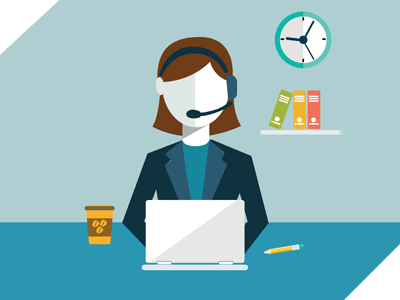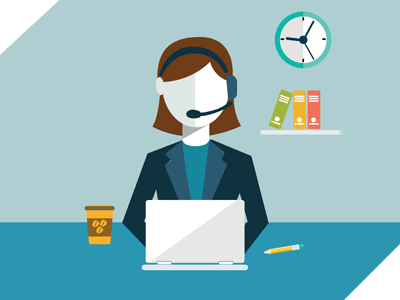In today's fast-paced business world, sales efficiency is crucial for success. One tool that can significantly improve sales efficiency is a CRM dialer. A CRM dialer is a software that allows sales representatives to make and receive calls directly from their CRM system, eliminating the need for manual dialing and improving call management. In this blog post, we will discuss tips and strategies for maximizing sales efficiency with a CRM dialer, with a focus on the ProspectBoss CRM dialer as the best option for businesses.
Tip #1: Automate Call Dialing
One of the main benefits of a CRM dialer is that it can automate the call dialing process. This means that sales representatives can focus on the conversation with the prospect, rather than spending time manually dialing phone numbers. With a CRM dialer like ProspectBoss, sales representatives can simply click on a contact's phone number in the CRM system, and the dialer will automatically dial the number for them.
Tip #2: Personalize Your Calls
While automation is important, it's also important to personalize your calls. With a CRM dialer like ProspectBoss, sales representatives can access a prospect's information and history with the company before making the call. This allows them to personalize the conversation and tailor it to the prospect's specific needs and interests. Personalization can help build rapport with the prospect, leading to a higher likelihood of a successful sale.
Tip #3: Use Call Scripts
Call scripts are pre-written dialogues that sales representatives can use during a call to guide the conversation. With a CRM dialer like ProspectBoss, sales representatives can access call scripts within the CRM system and use them during the call. Call scripts can help ensure that all important points are covered during the conversation and can help the sales representative stay on track.
Tip #4: Analyze Call Data
With a CRM dialer like ProspectBoss, call data is automatically recorded and stored in the CRM system. Analyzing call data can help businesses identify patterns and trends in sales calls. This information can then be used to refine sales strategies and improve sales efficiency.
Strategies:
-
Use call recordings to train new sales representatives.
-
Identify common objections and create responses to address them.
-
Analyze call duration to determine the optimal length of a sales call.
ProspectBoss as the Best CRM Dialer:
While there are many CRM dialers available, ProspectBoss stands out as the best option for businesses. Here are a few reasons why:
-
It integrates seamlessly with a variety of CRM systems, including Salesforce, HubSpot, and Zoho.
-
It offers advanced call analytics and reporting features, allowing businesses to analyze call data in real-time and make data-driven decisions.
-
It includes a built-in lead management system, making it easy to manage leads and track sales progress.
-
It offers a variety of customizable features, such as call scripts, automated call logging, and call recording.
In conclusion, a CRM dialer like ProspectBoss can significantly improve sales efficiency by automating call dialing, personalizing calls, using call scripts, and analyzing call data. With its advanced features and customizable options, ProspectBoss is the best option for businesses looking to maximize their sales efficiency.