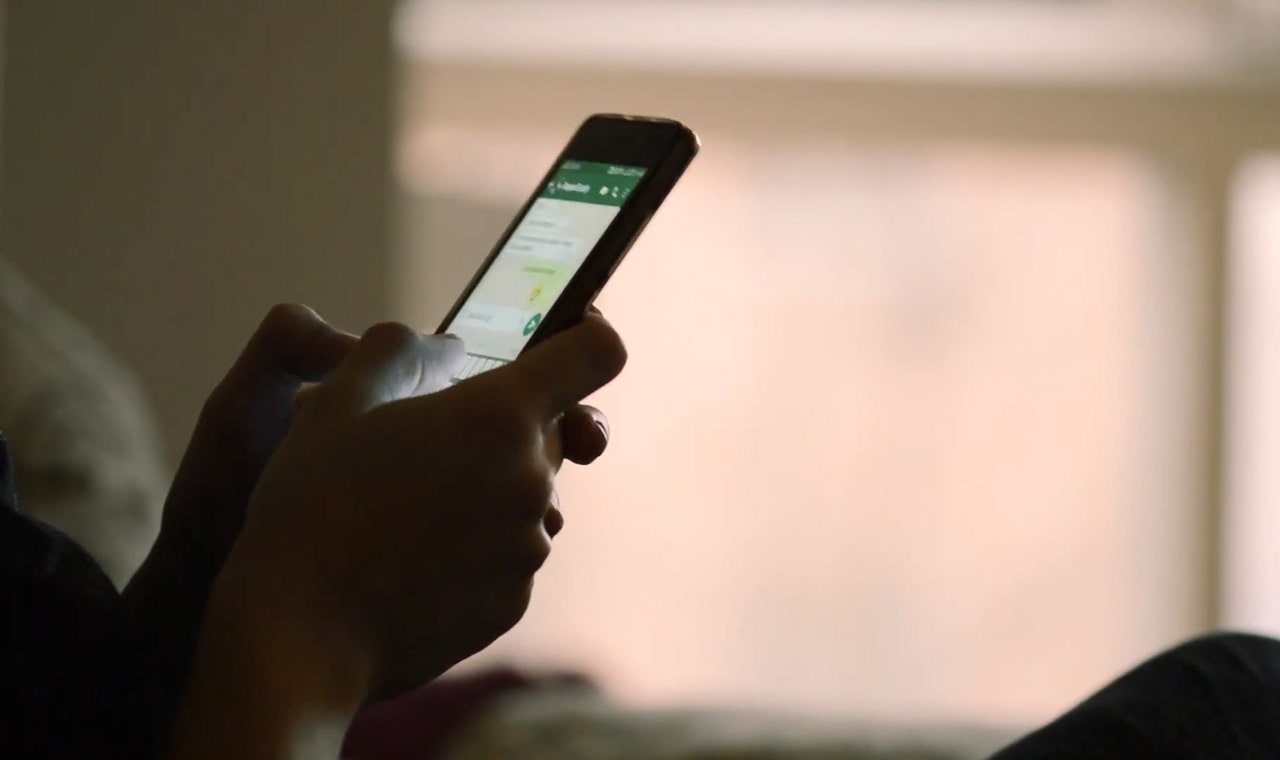If you're receiving calls from numbers flagged as "Spam Likely," it's likely that your phone carrier or service provider is using a spam detection system to identify and warn users about potential spam or unwanted calls. These systems often use a combination of caller ID information, call patterns, and user reports to identify and flag suspicious numbers.
If you believe that a number flagged as "Spam Likely" is legitimate or no longer poses a threat, you can contact your phone carrier or service provider to inquire about the possibility of unflagging or whitelisting the number. Keep in mind that these systems are in place to protect users from unwanted calls and potential scams, so it's essential to be certain that the number is indeed safe before requesting any changes.